Players Guide
Here you can find information about FancyWaystones you can provide/forward to your players.
These informations are based on default configuration. FancyWaystones is highly configurable. You can customize your own waystone mechanics.
Waystones
Waystones let you teleport to other waystones location.
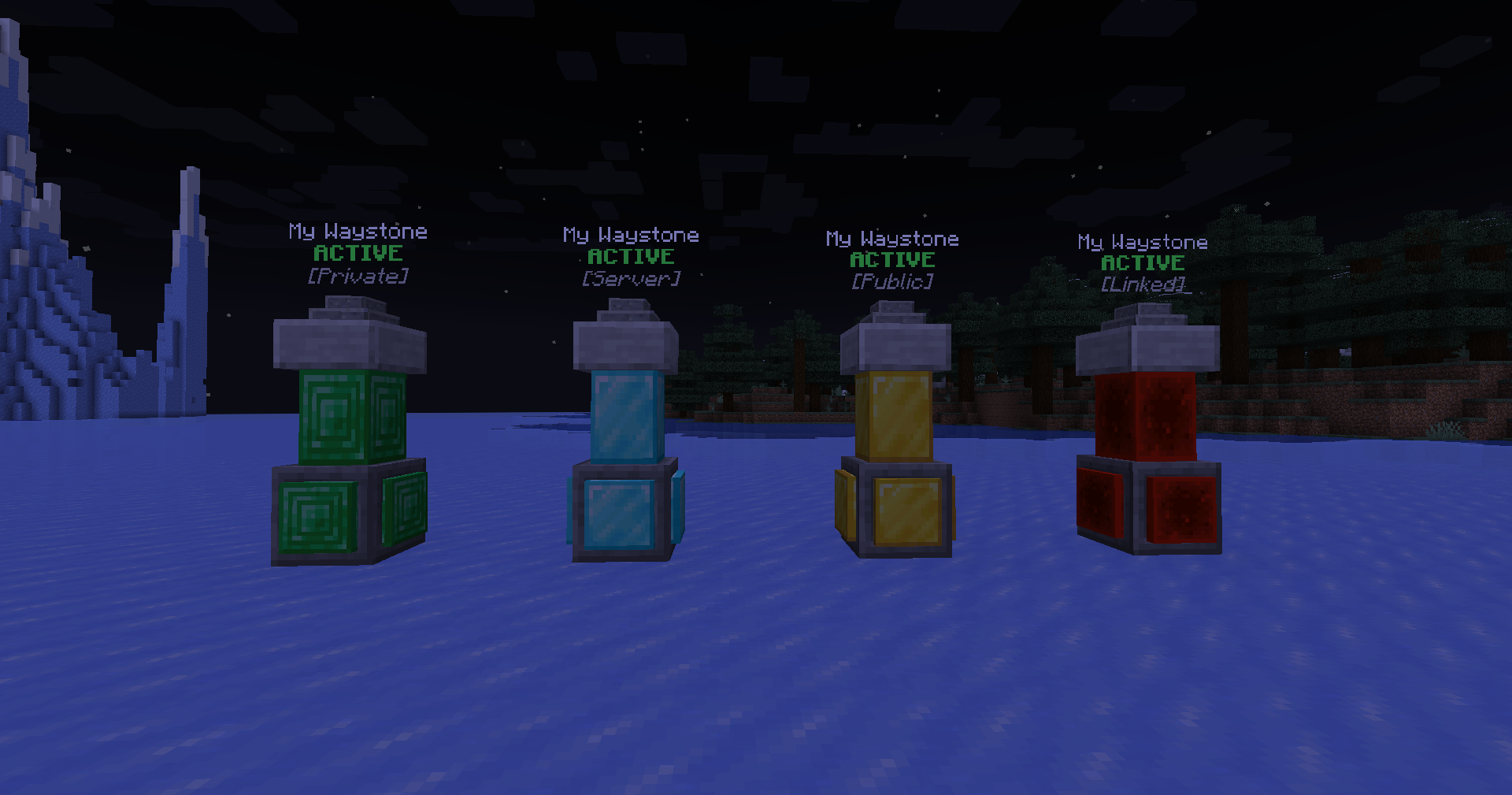
How to use it?
Place a waystone (lets call it waystone A)
Go to another place
Place another waystone (call it waystone B)
Now you can teleport between waystone A and waystone B
Go to another place
Place another waystone (waystone C)
Now you can teleport from A to B, A to C, B to C and vice-versa
Cost
Teleportation using waystone will charge you depend on the distance of the teleportation.
How to obtain?
There are many ways to obtain a waystone.
Crafting
Naturally generated waystones (if enabled)
Give command

Waystone Types
There are 4 kind of waystones, each waystone has different behavior.
Server Waystones
Server waystones are waystones that are visible to everyone and activated by default. Usually, you need to activate a waystone before you can use it and teleport to it, but you don't have to with server waystones. You can teleport to any server waystones even if you haven't discovered it (Always activated).
This is great for server admins to allow players to teleport to public places (i.e. server XP farm).
Public Waystones
Public waystones are waystones that are visible to everyone and everyone can activate it (if they have access to the land). When activated, the player can teleport to its location anytime from anywhere.
This is great when you have a location/place like XP Farm that you want to share with others. You can also block certain players from accessing your public waystones by adding them into the waystone's member blacklist.
Private Waystones
Private waystones, just like its name, is a private waystone. Only the owner (who placed it) can activate and teleport to its location. Although, you can add another player to its member whitelist so that they can activate and use it.
This is great when you have secret location you don't want anyone to know/access.
Linked Waystones
Linked waystones are unique teleportation devices that allow instant travel between bound waystones. Unlike regular waystones, clicking a linked waystone immediately teleports you to its partner, without opening any menu. To bind two linked waystones, follow these detailed instructions:
Setup of Initial Waystones
Place Waystone A.
Place Waystone B.
Establishing A to B Linkage
Shift + Click on Waystone A to open its settings.
Assign a "Source Group" name (e.g., "Group-1").
Shift + Click on Waystone B.
Assign the same "Target Group" name (e.g., "Group-1").
Outcome: Clicking on Waystone A teleports you directly to Waystone B.
Creating Additional Links
Add Waystone C to your setup.
Shift + Click on Waystone B to open settings.
Assign a new "Source Group" (e.g., "Group-2").
Shift + Click on Waystone C.
Use the same "Target Group" name (e.g., "Group-2").
Outcome: Clicking on Waystone B teleports you directly to Waystone C.
Additional Guidance
Set Waystone C's source group to "Group-1" to teleport back to Waystone B when clicked.
Clicking a waystone without a matched source-target pair will not result in teleportation.
For successful teleportation, ensure source and target group names are consistently matched.

This is great to use on a maze with checkpoints.
Linked waystones are not accessible from the waystone menu.
Waystone acts like bed. When you died, you will be respawned at the nearest active waystone location.
Commercial Waystones
A Commercial Waystone operates similarly to a public Waystone. It's visible to everyone, but the key difference is that teleportation fees go directly to the Waystone owner. Here's how it works:
Set Your Price: You have the freedom to set your teleportation fee.
Earnings: Each time a player teleports using your Waystone, they are charged your set fee.
Claim Earnings: Access your earnings through the Waystone earning GUI. This can be opened from the Waystone settings GUI or by shift + clicking on your Waystone.
Multiple Currency Options: You can charge in various currencies. For instance, you can set a fee of $1000 or 5 Enderpearls, allowing players to choose their preferred payment method.
Other Features
Password
You can set password so that it requires the player to teleport/access your waystone.
Renaming
You can use the waystone settings GUI to change your waystone name, or you can also click with a named nametag on a waystone to change the name.
Compass Anchor
Click a waystone with a compass so that the compass direction will be anchored to the waystone location.
Respawn Point
When you died, your activated waystones will be considered as a respawn point before your bed. It will find the closest activated waystone to be your respawn point, and if there aren't any or your bed still the closest, then you will be respawned at your bed location.
Warpscrolls
Warpscroll is a one-time use item that allows you to teleport to any waystones. One-time use means you can only use the item once, if you want to teleport again, you will need to craft another one. When you click with the item, it will open a waystone menu you can interact to teleport to activated waystones.
Warpstones
Warpstone is similar to warpscroll, but it has unlimited use with 30 seconds cooldown. 30 seconds cooldown means you will have to wait 30 seconds after teleportation before you can teleport to another waystone again.
Waypoints
With waypoints, you can save a location so then later you can use waypoints to show you the direction back to the saved location. Not only saved locations, it can also guide you to your waystones, death locations, and server locations. Server location is a location/coord set by the server admin for player to find.

Books
Teleportation Book
Teleportation book is a waystone-bounded book that allows you to teleport to the waystone it bound to without any charge. It is a one-time use item so it consumes 1 of the item for every teleportation. To bind a teleportation book, you must click the waystone you want to teleport to with an empty teleportation book.
Death Book
Death book is a book that allows you to teleport you back to the last place you died.
Last updated